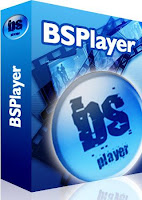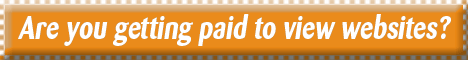Neobux strategy guide
The
Best NeoBux Strategy
Plans for those that are just
starting out with NeoBux.
Step 1:
Create a new Neobux account .Select
a time each day that you will click all your ads. Try to click everyday at the
same time if you can. Optional: Check back periodically throughout the day for
new ads to increase your earnings.
Click all
available ads everyday
2:
Once you reach $3 in your main balance, transfer the money to your rental
balance. (Note: do not make the mistake of renting referrals when you reach
$0.75 like most people do. Yes you can rent 3 referrals but you will not have
the money to maintain them after they expire. Wait until you have $3.) Yes it
may take a while to get to $3 on your own but you will then have enough to keep
your new referrals and exchange inactive ones.
3:
With $3 in your rental balance, rent 3 referrals. At this point, turn on
Autopay (you’ll find this option on the page below where your referrals are
listed). Rented referrals cost $0.25 a month to keep. Instead of you paying for
the referral, they pay for themselves as long as you have Auto pay turned on.
You basically get one less penny from each referral, but they’ll be your
referral as long as they remain active.
(when you get referrals this is necessary to earn from
referral clicks). In order to receive any earnings from your referrals, users
must be actively clicking ads, if no ads are clicked a user will not receive
their referrals earnings the following day.
Tip: Resist the temptation to cash out for now. When you request
payment (with as little as $2 in your main balance), you get paid instantly.
Naturally most people want to do this to make sure NeoBux is legit but I’m here
to tell you it definitely is! If you still want to test it, go ahead but just
once.
4:
Continue renting referrals in increments of 3 whenever you hit $3 in your
account. As you make more money, you can rent in higher increments. Once you
reach 300 referrals, stop renting and simply maintain the ones you have.
5:
Once your main balance reaches $100, use $90 of it to purchase the Golden
upgrade. Your referrals will immediately start earning you 1 cent per click instead
of the normal ½ cent as a Standard member. You will now see that your earnings
at Neobux will in fact double.
6:
Begin renting new referrals again while making sure you have enough funds to
renew and recycle your current referrals. Once you reach 1200 referrals, stop
renting, focus on maintaining and build up your balance.
7:
As soon as you have enough money to do so, purchase the Ultimate membership.
The Ultimate membership is expensive but has amazing benefits. The best feature
is its 7-day auto-recycle policy. If any referral is inactive for 7 days in a
row, the system will automatically recycle them with an active referral. Once
you are Ultimate, I would suggest to stop manual recycling altogether. In
addition, your personal clicks now are worth 2 cents, you are given at least 15
ads to click daily, you are given 30 “vacation” days where you will still earn
from your referrals even if you don’t click any ads that day, and it includes
numerous other benefits.
8:
Once you are an Ultimate member, keep renting referrals until you reach between
4000-4199 referrals. At that point, stop renting, turn off autopay and start
renewing your referrals for 90, 150, or 240 days at a time. The longer the
amount, the larger the discount is to renew. Again, think long term. Renewing
for 240 days at a time will cost you more up front but with a 30% discount
compared to autopay’s 15% discount, your earning will be much greater over a
240 day period.
Step 9 (optional):
You may continue renting referrals past 4199 referrals but you will then incur
extra surcharges per referral. Many people do this because they know they will
recover the charges and earn even more profit at a later time, but it is up to
you.
Cashing
Out:
The absolute best time to cashout is
when you are earning a good income with 4000+ referrals but most people don’t
have the patience to wait that long. The absolute earliest I would recommend to
cashout is when you become a Golden member. Just keep in mind that the sooner
you get to 4000+ referrals, the more money you will make over time.
“You can increase your Neobux earnings by obtaining
direct referrals using the referral link given to you after 30 days. These are
people that sign up under you and have absolutely no cost. They remain earning
for you as long as they remain active. NeoBux recently re-introduced
commissions from direct referrals. Read the NeoBux forums to learn more.”
Register way
1. Go to
Neobux.com
2. In the top-right corner, click on “Register.”
3. You will be presented with the screen below:
4. Fill in the following:
- Username: This is the name that will be used to
identify you on your account and on the NeoBux forums.
- Password: This is the password you will use to login
each day.
- Password confirmation: Enter the same password again.
- Email: Enter your real email. It will be used to verify
and activate your account.
- Alertpay/PayPal Email: Enter your PayPal or Alertpay
address. It can be changed later. If you don’t have an account at either
site, enter the same email you used above.
- Birth Year: Enter your year of birth. It’s important to
use your actual birth year or you may have verification issues when it is
time to get paid.
- Image Verification: Enter the letters in the image to
confirm that you’re human.
- Check the box to verify that you have accepted the
terms and conditions.
5. You will then be sent an email
that will have you click a link to activate your account.
Once you do that, you can then log-in to your Neobux account and start earning money.....
Good luck.